Two common questions: “What is a network drive?” and “How do I map it?”
What is a network drive?
• A network drive is a shared folder on the a server that has been “mounted” or “mapped”:
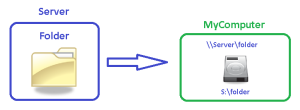
How do I map a network drive?
Step 1: Start > Computer
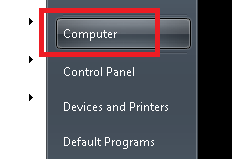
Step 2: “Map network drive”
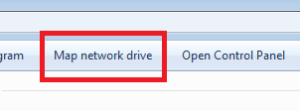
Step 3: Type in the folder name in the format: “\\Server\folder”
Step 4: Select the “Reconnect at logon” checkbox.
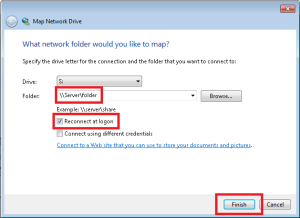
Step 5: Click Finish.
Step 6: Browse to the newly mapped network drive:
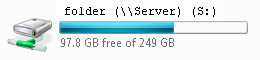
Thanks for reading!
How to: Map a Network Drive

See What Our Partners Are Saying
Take the Next Step with Atom Creek
Contact us and learn how to create a harmonized IT environment that makes achieving your business goals faster and easier.

