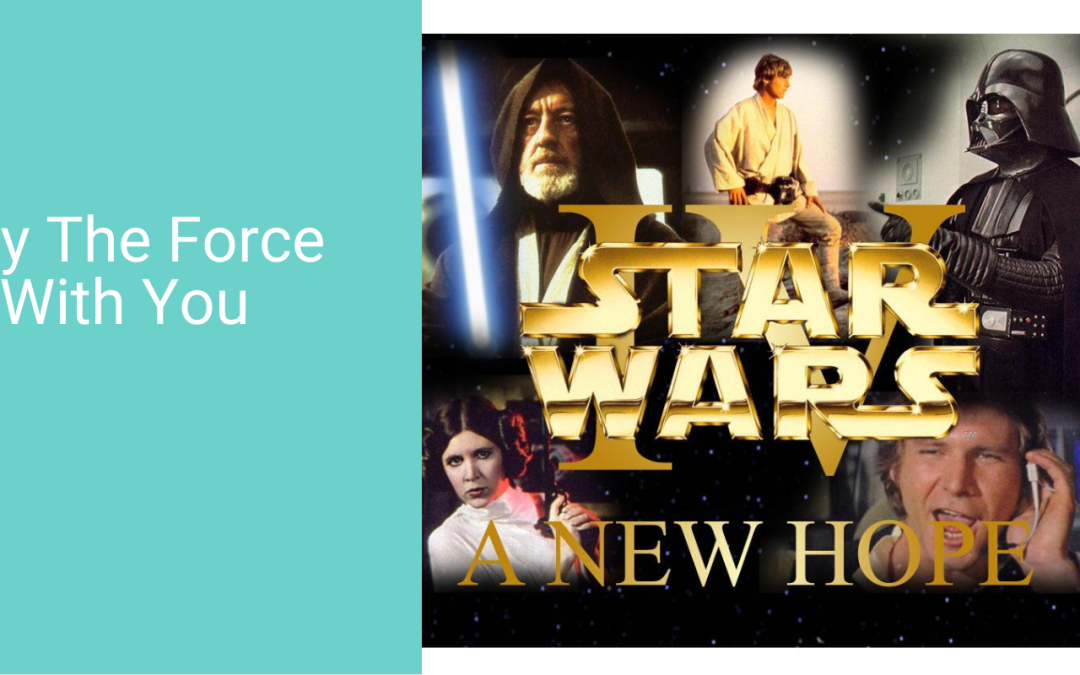by Amanda | Mar 12, 2015 | nerdery
Installing printers can be a tedious job, but Group Policies can automate the deployment process. This guide will detail the steps required to push out printers to a department. Step 1: Create the GPO for the printer First, open Group Policy Management on the Domain...

by Amanda | Feb 6, 2015 | nerdery
In the IT world, printers have a reputation for being unreliable. If your printer isn’t working, don’t panic! Here are steps that may bring your printer back to life. Step 1: Check the cables Verify connectivity of the power cable as well as the USB/network cable...

by Amanda | Jan 16, 2015 | nerdery
Have you recently purchased an iPhone? Does your company have an Exchange email system? The steps below will help you set up your company mailbox on your iPhone. NOTE: You may have to pull the “Server” name from your previous phone configuration or ask your IT...
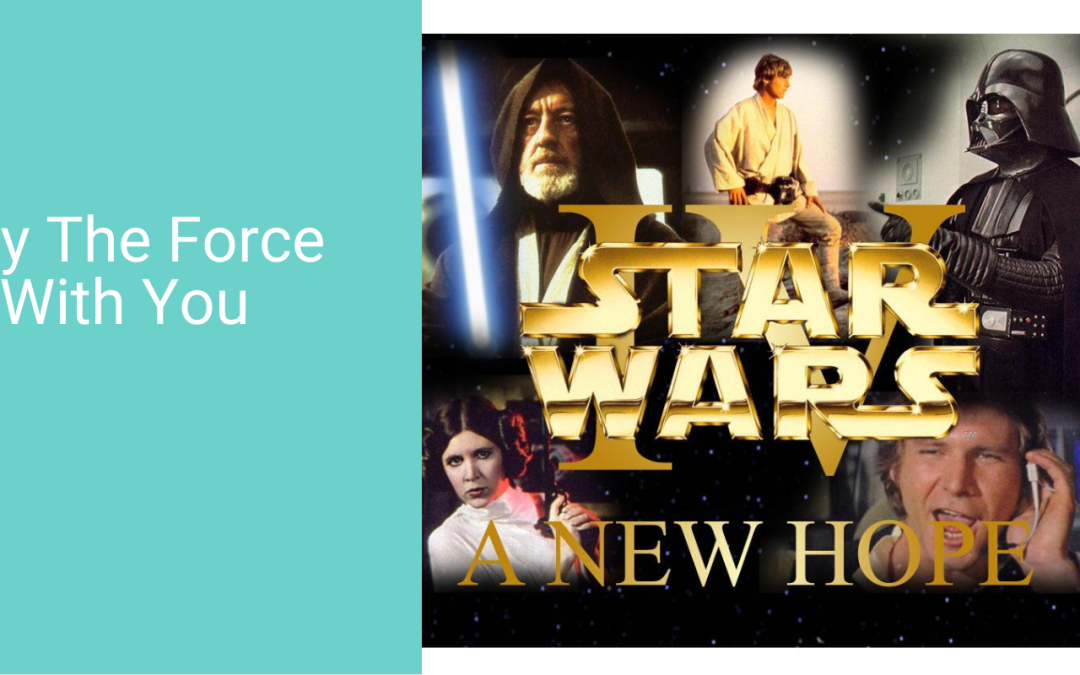
by Amanda | Dec 19, 2014 | nerdery
Are you a big enthusiast about the Star Wars franchise? Watched every episode? Dressed up as Luke Skywalker? Princess Leia? This blogs for you! (Image by Wikipedia) Using Telnet Protocol, we can watch the Star Wars IV movie! Well, at least 30 minutes of it. The ASCII...

by Amanda | Dec 9, 2014 | nerdery
As basic as this may sound to some people, many users really have no idea what Windows Update is and how critical of a role it plays in keeping their PC’s secure. In a nutshell, Windows Update helps keep your PC safer and your Windows software suites current by...

by Amanda | Dec 3, 2014 | nerdery
Windows Backup is in important tool to ensure that files and folders are backed up on a schedule, protecting you from unexpected data loss. •Backup to a DVD or another drive (or the network in Professional and Ultimate editions). • Recommended storage space for...