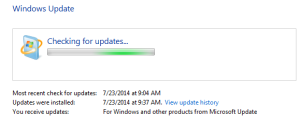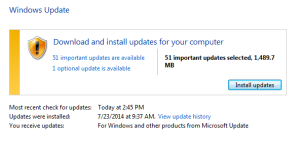As basic as this may sound to some people, many users really have no idea what Windows Update is and how critical of a role it plays in keeping their PC’s secure.
In a nutshell, Windows Update helps keep your PC safer and your Windows software suites current by installing the latest security and feature updates from Microsoft. Updates are also commonly referred to as patches. Whenever a security exploit to a Windows OS is discovered, or a feature enhancement is released, Microsoft delivers these patches via Windows Update.
To manually check and update your machine in Windows 7.
1. Open Windows Update by clicking the Start button. In search type, Windows Update, then click on Windows Update under Programs.
2. In the left pane, under Control Panel Home, click Check for updates. Windows will begin to check for any updates needed.
3. When you see a message telling you important updates are available, click the message to view and select which updates to install. The example below shows 51 available updates. Clicking this would show each of the individual updates available to install.
5. Click Install updates
6. Windows will install the updates and ask to reboot if needed.
Manually installing updates will be a task primarily for your home PC or laptop. In most enterprise environments, Windows Update will be handled by system administrators via WSUS or an equivalent patch manager. Among other things, WSUS allows administrators to pick and choose which patches will be deployed to an organization, and what specific time frame they will install in.